Create and Manage Orgs
The topics in this guide provide information on how to create and manage your Sumo Logic orgs.
Requirements for creating and managing orgs
There are several role capabilities that are required to work with orgs:
- View Organizations. This capability is required to view the Organizations UI.
- Create Organizations. This capability is required to create or provision child organizations.
- Change Credits Allocation. This capability is required to change the credits allocation and baselines for a child organization.
- Create Trial Organizations. This capability is required to create and provision trial organizations.
- Upgrade Trial Organizations. This capability is required to upgrade trial organizations.
Guides
In this section, we'll introduce the following concepts:
Create and Manage Orgs
Learn how to create and manage multiple Sumo Logic Orgs.
Create and Manage Orgs (Service Providers)
Learn how to group, provision, centrally manage, and monitor credits usage of multiple orgs.
Create and Manage Orgs (Flex)
Learn how to create and manage multiple Sumo Logic Orgs with Flex data.
Manage Org Settings
Learn how to update org names, define subdomain names, delete orgs, and change the account owner.
Manage Organizations for MSSPs - Cloud SIEM
Learn how to manage organizational Cloud SIEM rules and rule tuning for MSSPs.
View a child org, child credits usage, and baseline
After creating the orgs, you can view the individual child orgs, view the detailed breakup of child credits usage, and view the baseline set for org.
Access a child org
If a custom subdomain has been configured for a child org, and you have an account in the org, you can access it from the Organizations UI.
- New UI. In the main Sumo Logic menu, select Organizations. You can also click the Go To... menu at the top of the screen and select Organizations.
Classic UI. In the main Sumo Logic menu, select Administration > Organizations. - Click the row for the org you want to access.
- Click Access Organization in the right hand pane.
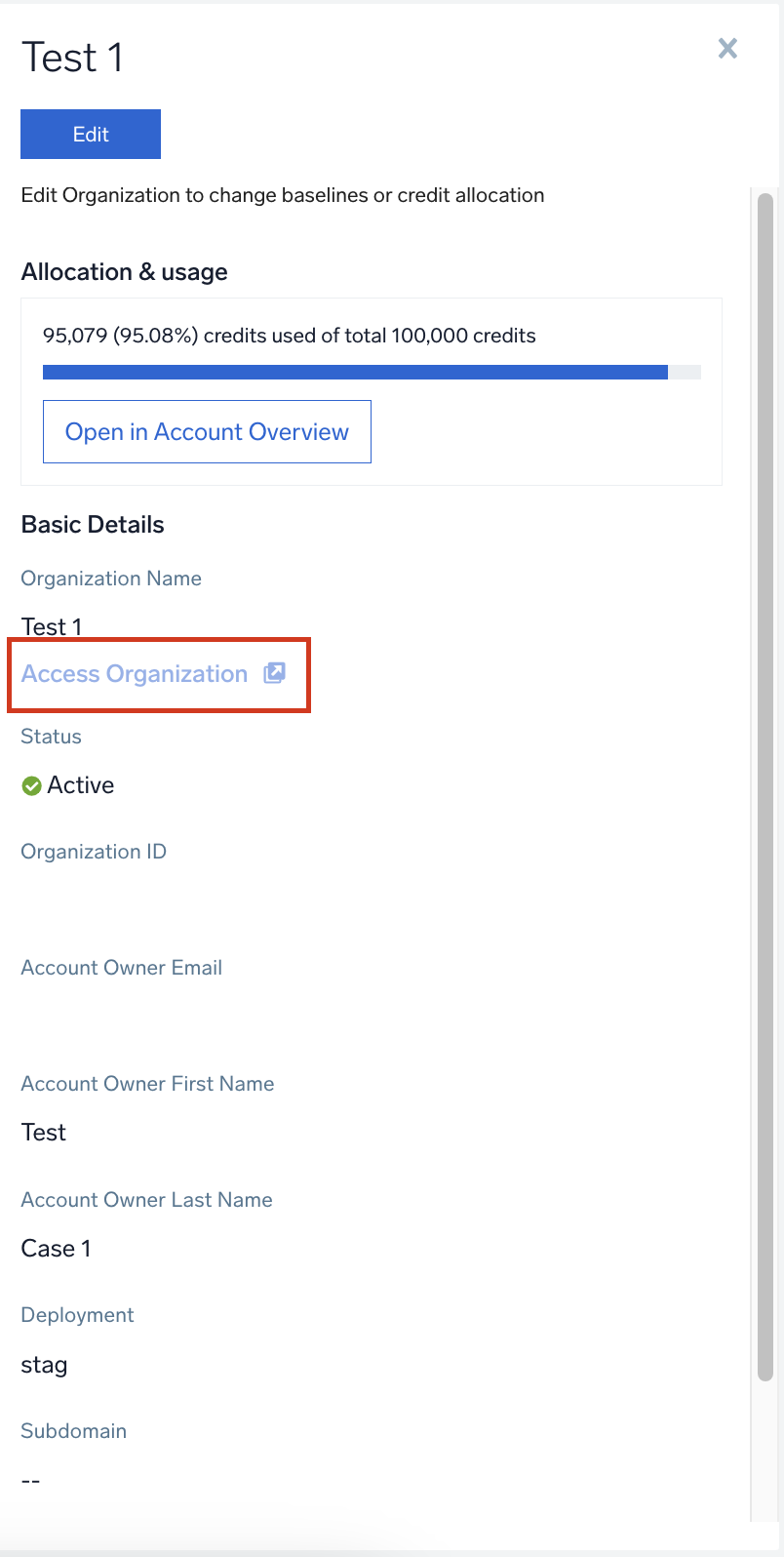
View child credits usage
You can access the child credits usage for a selected organization from the Organizations UI.
- New UI. In the main Sumo Logic menu, select Organizations. You can also click the Go To... menu at the top of the screen and select Organizations.
Classic UI. In the main Sumo Logic menu, select Administration > Organizations. - Click the row for the org you want to access the credits usage.
- You can see the total percentage of credits consumed out of the total number of credits allocated in the Allocation & usage section.
- Click Open in Account Overview for a detailed child credit usage report for the selected organization.
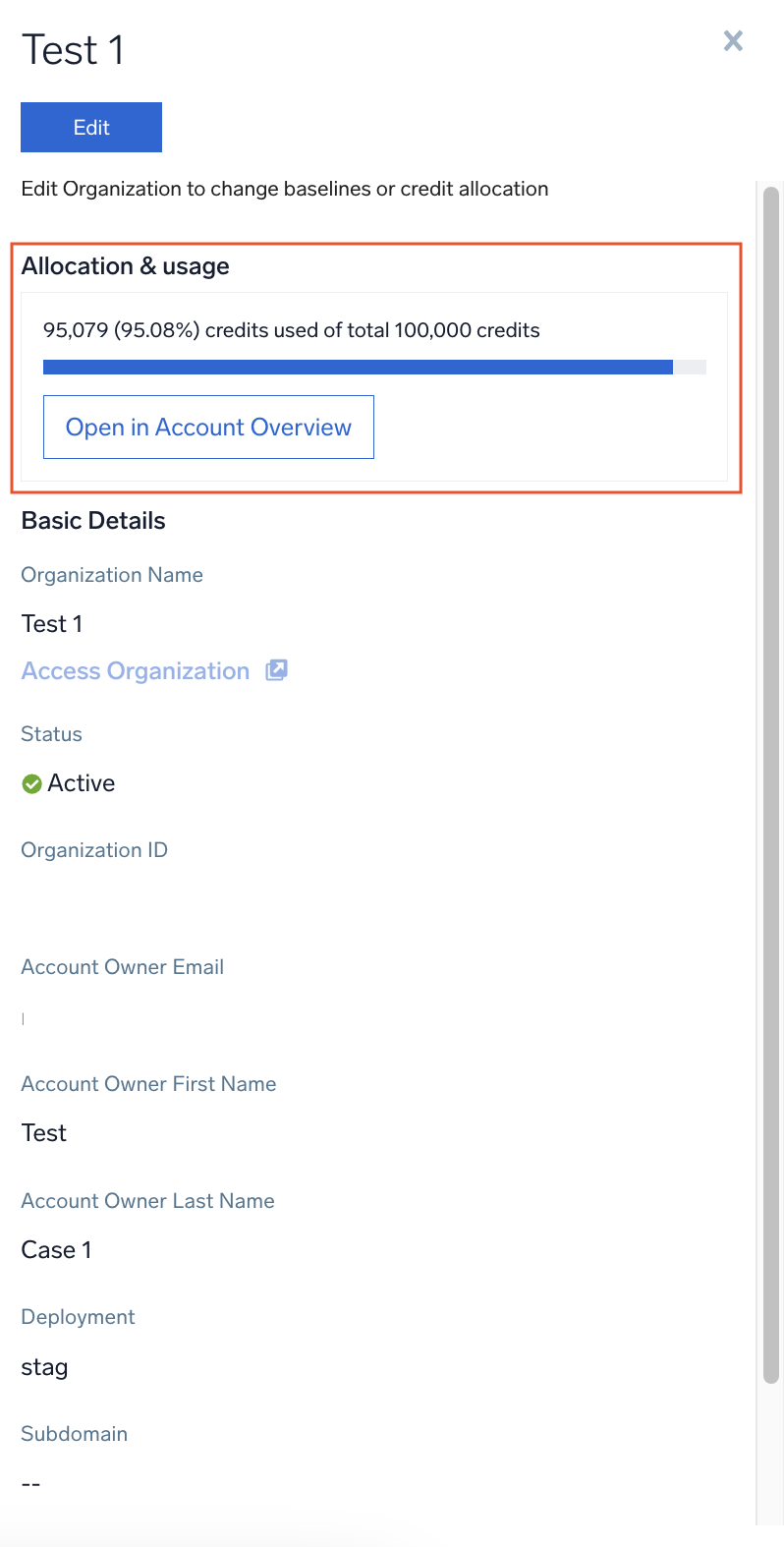
View baselines
Your estimates of ingest capacity required for each product variable are called as baselines. Sumo Logic’s throttling multipliers for logs and metrics are based on these estimates, you can access it from the Organizations UI.
- New UI. In the main Sumo Logic menu, select Organizations. You can also click the Go To... menu at the top of the screen and select Organizations.
Classic UI. In the main Sumo Logic menu, select Administration > Organizations. - Click the row for the org you want to check the baselines.
- Click Edit in the right hand pane.
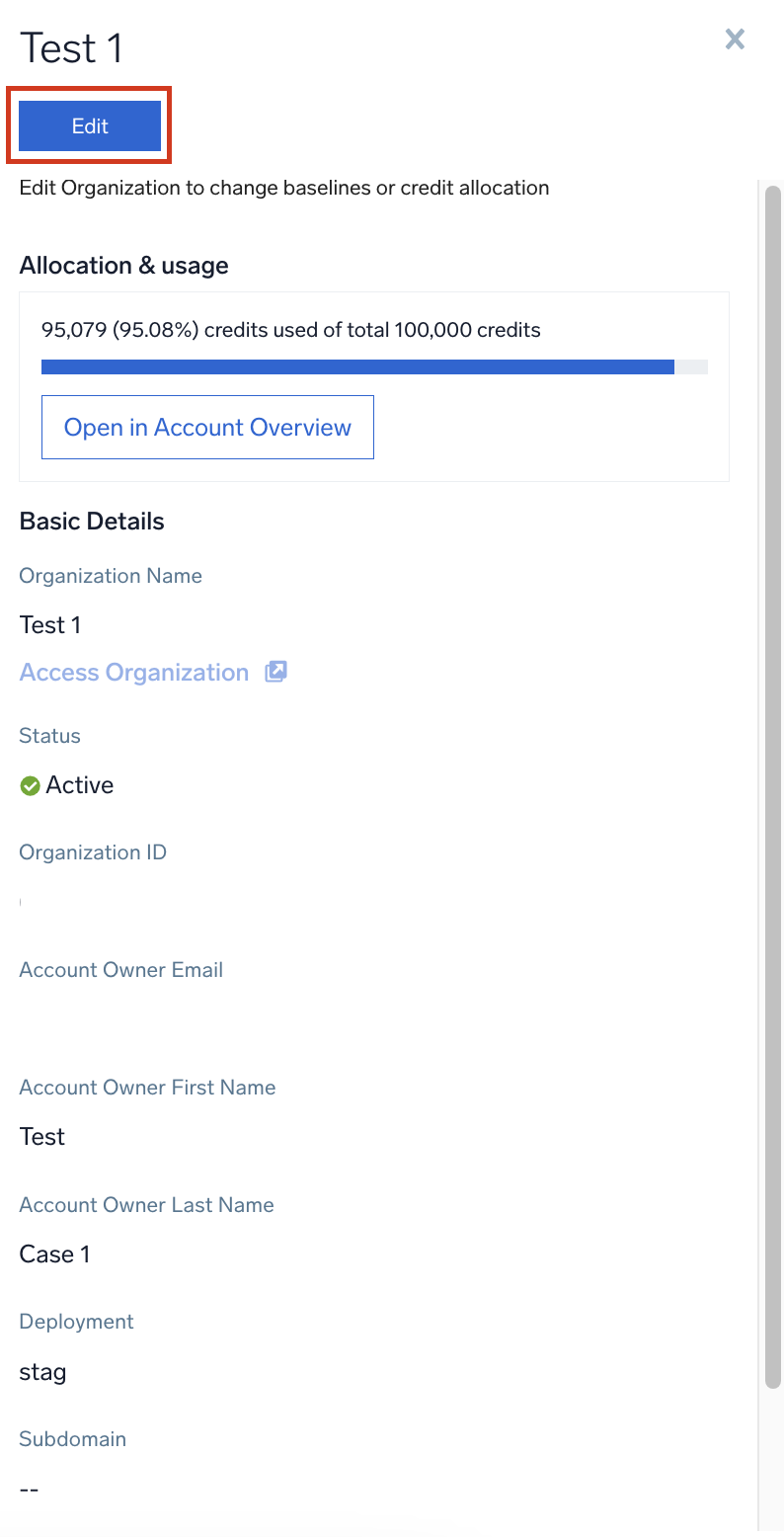
- To view the baseline, click View Baseline.
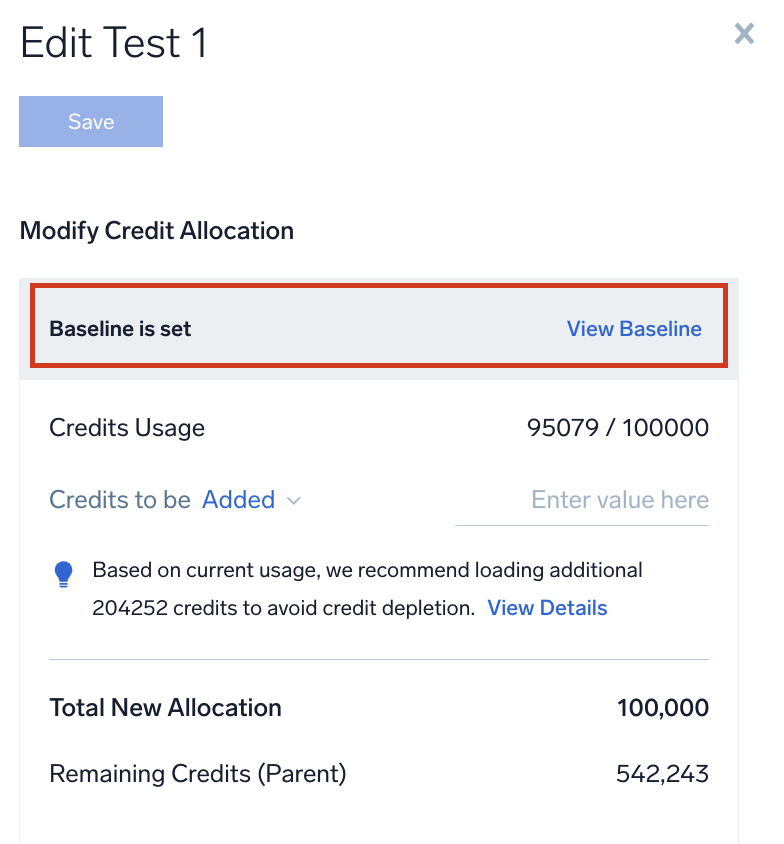
Deactivate a child org
You can deactivate the child org when it is no longer needed. Before deactivating the child org, make sure you:
- Exported the saved searches, dashboards, and/or lookup tables.
- Verified the credit balances. If there are any unused credits, these credits will automatically return to the parent once the org is marked Inactive.
- Notify the child org users.
Follow the below steps to deactivate a child org:
- New UI. In the main Sumo Logic menu, select Organizations. You can also click the Go To... menu at the top of the screen and select Organizations.
Classic UI. In the main Sumo Logic menu, select Administration > Organizations. - Click the three-dot kebab icon to the right of the child org you'd like to deactivate, then click Deactivate from the dropdown. Or, click the row for the org you want to deactivate and click the Deactivate button in the right-side panel.
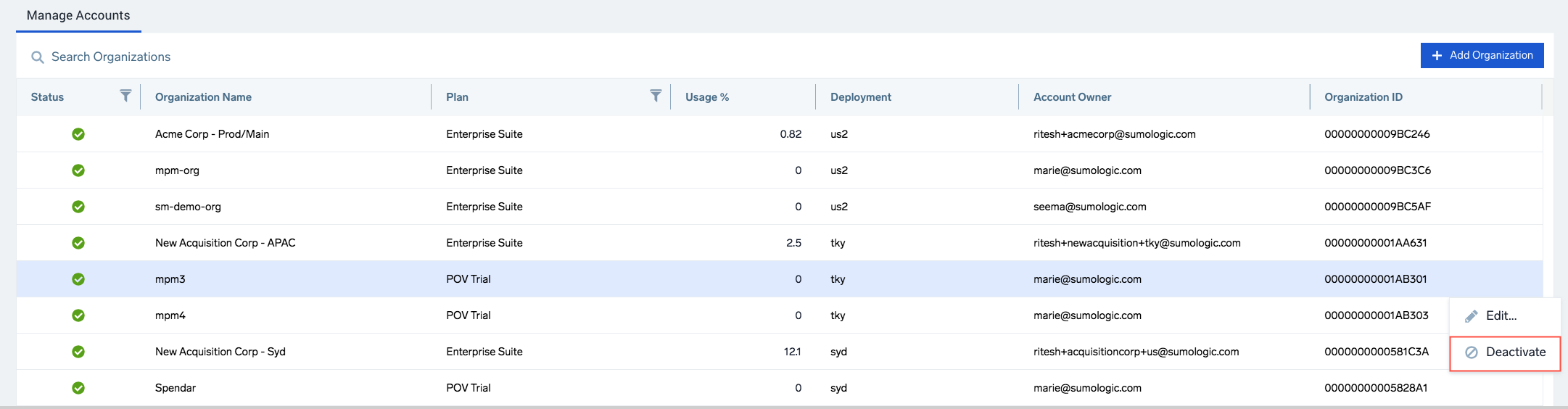 Or,
Or,
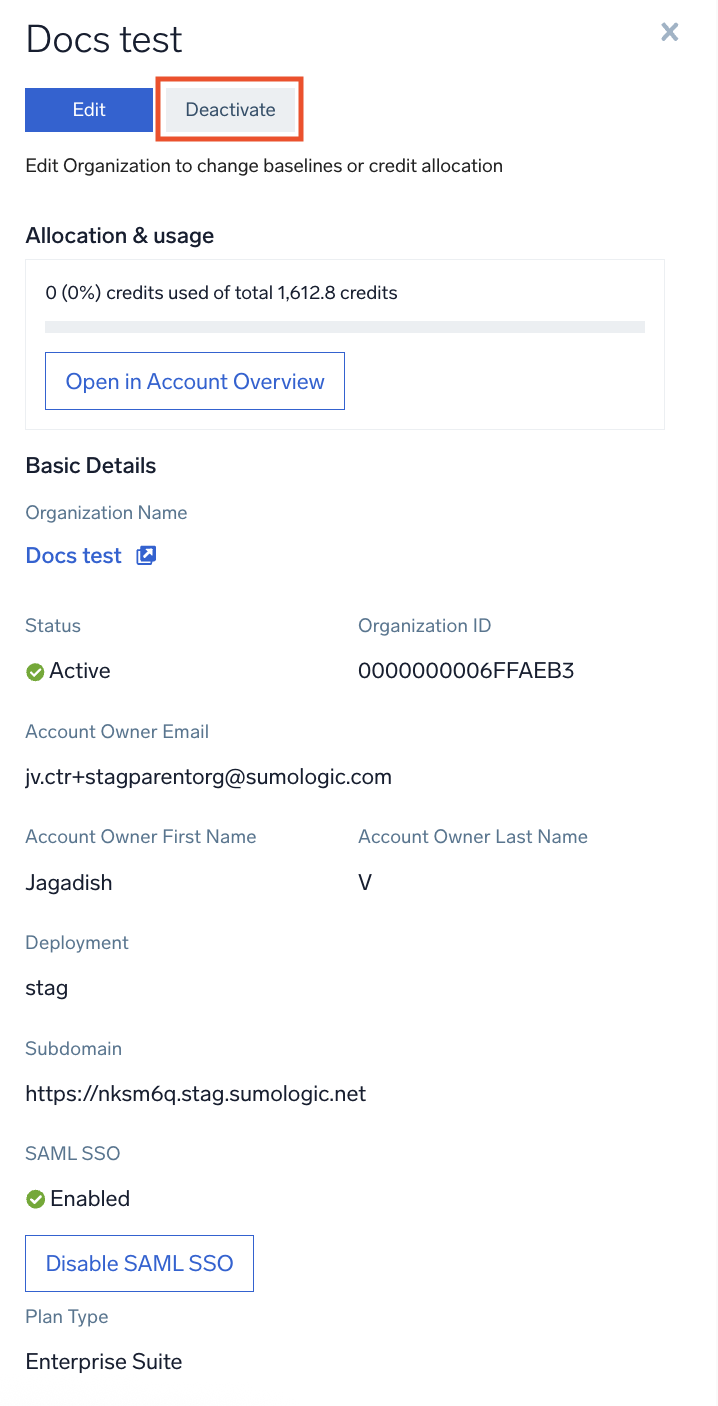
- Click Deactivate on the confirmation pop-up. Confirming this action will permanently deactivate the selected child org.
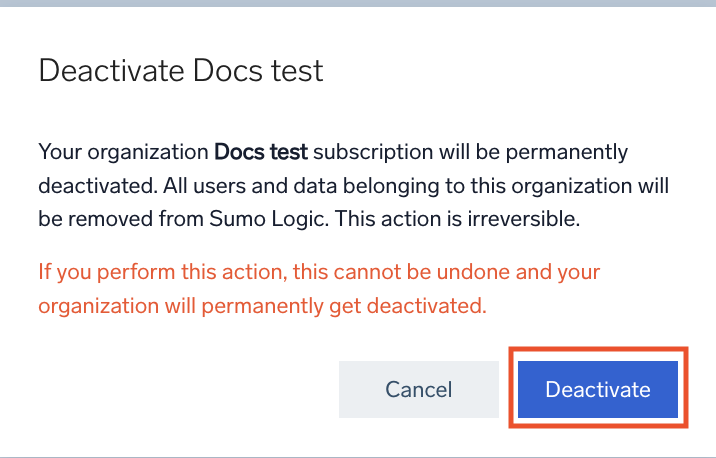
When you deactivate a child org:
- All the UI logins and active sessions will be terminated.
- API keys, collector tokens, and ingest pipelines will be revoked.
- The child’s Zuora subscription will be cancelled and the respective bill-account is disabled.
- Any Flex credits still assigned to the child org are automatically returned to the parent org and will be visible in the parent’s allocation widget.
- The org’s status changes to Deactivated in Manage Accounts. You can still run usage reports against it.
Delink a child org (Optional)
Delinking will remove the inactive org from the parent’s child orgs list, and will only be available after the cooling-off window ends. By default, cooling window ends in 48 hours.
A warning message will be displayed if you try to delink before the cooling-off window ends.
Follow the below steps to delink the deactivated child org:
- New UI. In the main Sumo Logic menu, select Organizations. You can also click the Go To... menu at the top of the screen and select Organizations.
Classic UI. In the main Sumo Logic menu, select Administration > Organizations. - Click the three-dot kebab icon to the right of the deactivated child org you'd like to delink, then click Delink from the dropdown. Or, click the row for the org you want to delink and click the Delink button in the right-side panel.
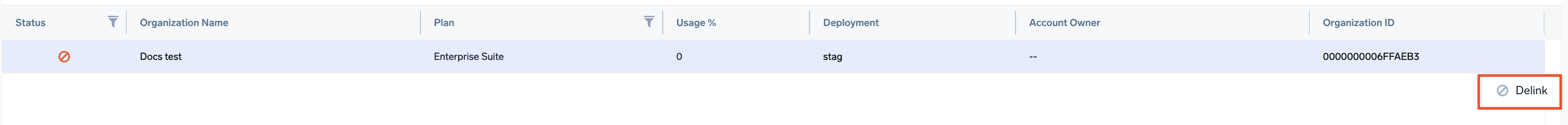 Or,
Or,
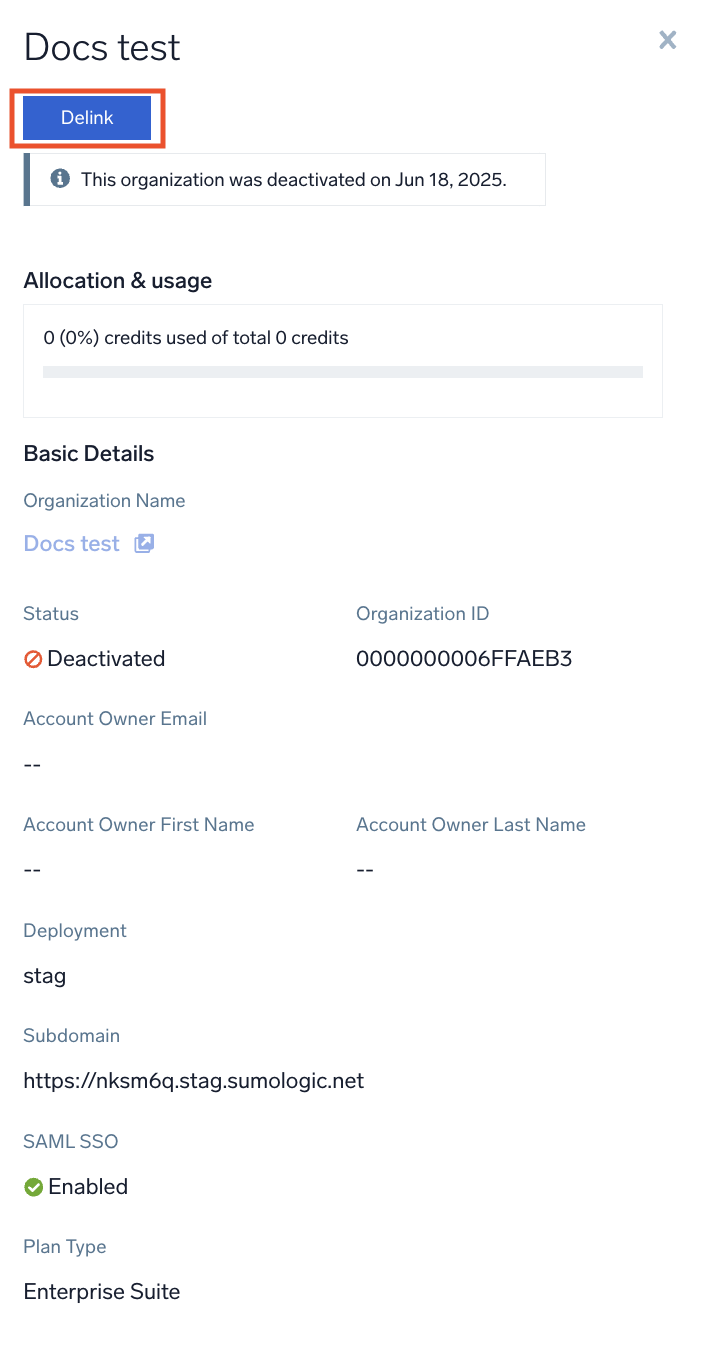
- Click Delink on the confirmation pop-up. Confirming this action will permanently delink the selected child org.
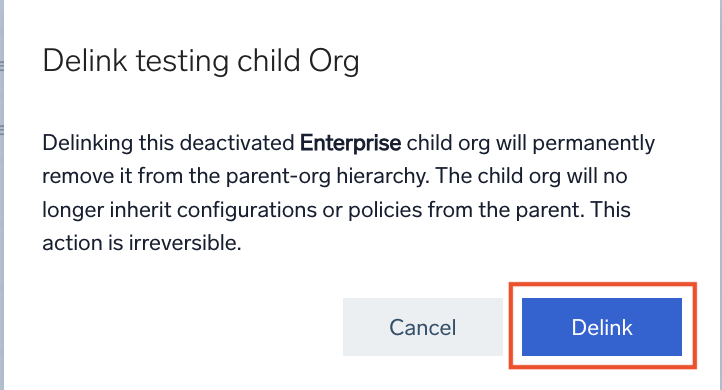
Limitations
- Only parent-org users with Manage Child Orgs capability can initiate a deletion workflow.
- Compatible with Enterprise, Trial/PoV, and Free-Forever child orgs.