Manage Billing Information
The Billing page allows admin users to add or update the credit card information for self-service accounts. These are the accounts that have upgraded from a Trial or Free account with a credit card (self-service), using the in-product Upgrade feature.
All users who have Admin role privileges can manage the billing information for Sumo Logic. This includes the credit card number on file (monthly or annual payment), as well as the billing address and contact information.
Once changes are submitted, Sumo Logic will begin applies the new credit card for the next billing cycle. To reassign the account owner role to another admin user, see Account Page for your account type.
To modify your billing information:
- Classic UI. In the main Sumo Logic menu, select Administration > Account > Manage Plan.
New UI. In the top menu select Administration, and then under Account select Manage Plan. You can also click the Go To... menu at the top of the screen and select Manage Plan. - In the Payment Details section, click Update.
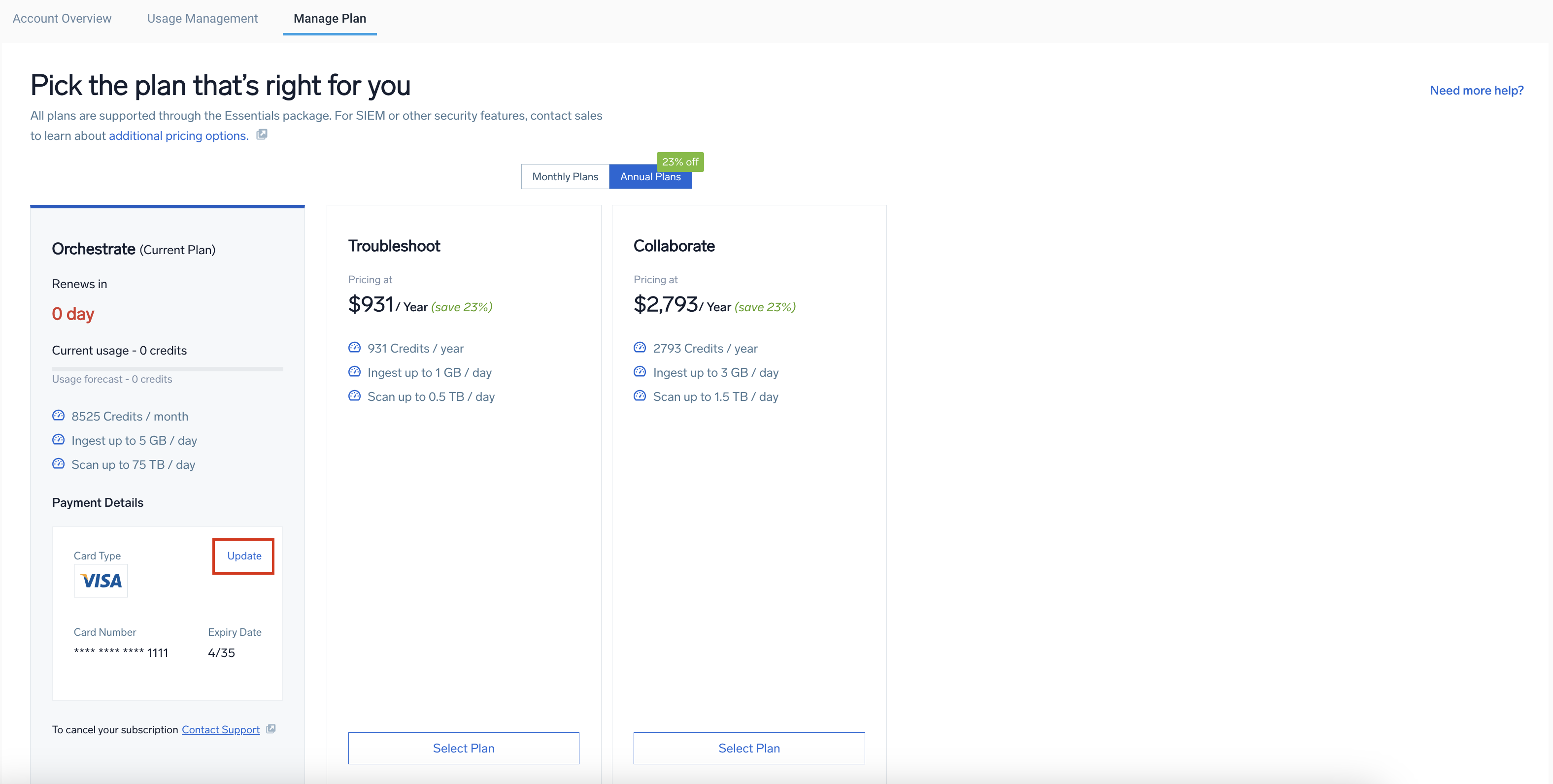
- Click Change payment method.
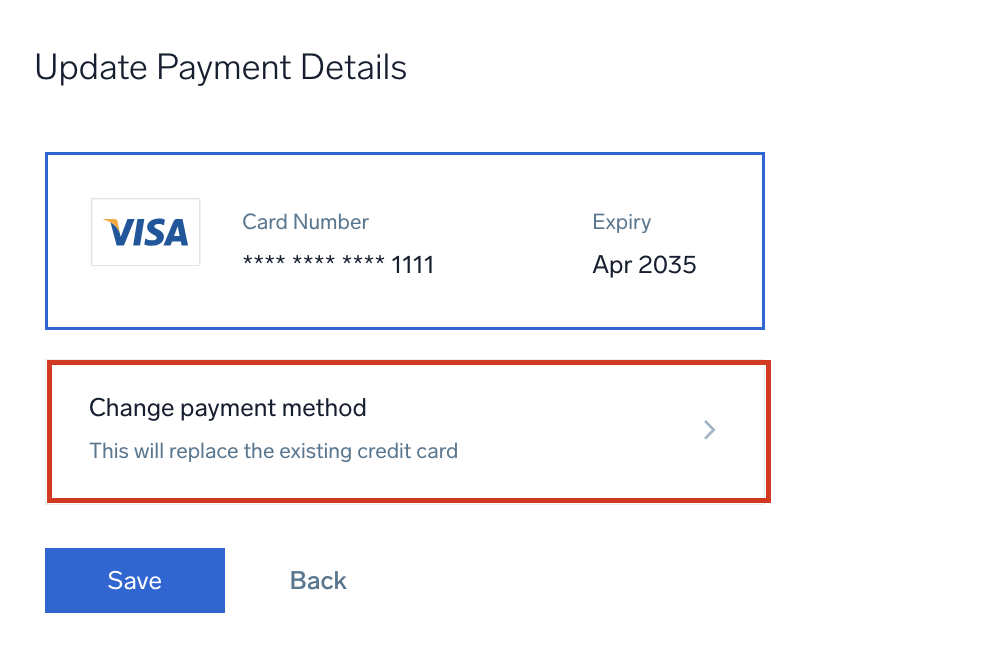
- Enter the new credit card information, or edit any of the billing address/contact information.
- Click Submit.