About Search Basics
Our Search Syntax is based on a funnel or "pipeline" concept. The wide mouth of the funnel begins with all your current Sumo Logic data, and you narrow the funnel by entering keywords and operators separated by pipes (|). Each operator acts on the results from the previous operator so that you can progressively filter and pinpoint your search until you find exactly what you’re looking for.
How to search data using the Basic Search Mode in Sumo Logic.
In the Search tab, a search query is typically formatted something like this:
keyword search | parse | where | group-by | sort | limit
Start with a basic search:
- Classic UI. Go to the Home screen and select Log Search.
New UI. In the main Sumo Logic menu, select Logs > Log Search. You can also click the Go To... menu at the top of the screen and select Log Search. - Enter a simple key term like "error" in the search field, or type an asterisk wildcard (
*) to find all messages. - Hit Enter or click Start.
- Sumo Logic returns all the log entries containing the search term in the Messages tab below the histogram.
Review a slightly more complex search query to see how queries are formed.
All queries begin with a keyword or string search. Wildcards are allowed including an asterisk (*) for zero or more characters and a question mark (?) for a single character. Strings can be parsed based on start and stop anchor points in messages, and then aliased as user-created fields. All operators are separated by the pipe symbol (|).
Here's an example:
_sourceCategory=apache | parse "* --" as src_ip | count by src_ip | sort _count
This query means:
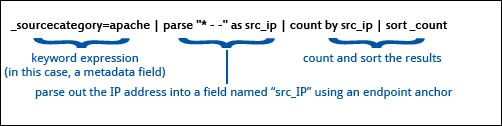
As queries get longer and more complex, it is a best practice to format your queries by using a soft return before the pipes, such as:
_sourceCategory=apache
| parse "* --" as src_ip
| count by src_ip | sort _count
This method lines up the pipes and makes your query much easier to read.
Searches can be long and complex, but they are limited to a maximum of 15,000 characters.
Default data scope
The data that is used to execute the query when there is no _index, _sourcecategory, _view , or metadata fields in the source expression of a query is called Default scope data.
- For data-tier customers, the data in continuous tier is considered as default scope. For queries relying on default scope, example,
_index,_sourcecategory,_view, or metadata fields, for exampleerror | countor*, only continuous tier data will be considered for the query, as frequent and infrequent data is excluded from the default scope. - For flex customers, you can modify the default scope by selecting or deselecting the Include this partition in default scope checkbox when creating/updating the partition. For example, consider you have three partitions namely, Partition A (Excluded), Partition B (Included), and Partition C (Included). When you run the query without referring to
_index, for exampleerror | countor*, only Partition B and Partition C will be considered for the query, as Partition A is excluded from the default scope.
See also
- Learn How to Build a Search.
- Expand the complexity of your search queries with Sumo Logic search operators.
- Save a search to reuse later or to run as regularly scheduled searches that can be delivered to your email address.
- Share a link to the results of a search query, depending on each user's permissions. To share a link to a search, after your query has run, click Share beneath the search query box. This link will be available for three years after it is created.
- See Best Practices: Search Rules to Live By for types on writing efficient searches.