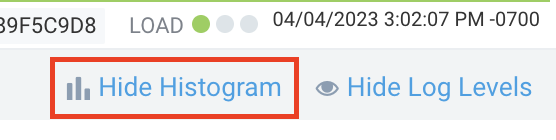Change the Time Range in the Histogram
You can highlight a time range in the search results histogram to filter your search results in the Messages tab based on that time range.
- Your search results must be complete or paused for this feature to work.
- Only the Messages tab is filtered. The Aggregates tab doesn't change.
Click a bar in the histogram and use your cursor to select a contiguous set of bars. The search results update automatically to show only the results for the selected time range. The overall settings on the page do not change, but the message list is filtered to show only the messages for the selected period.
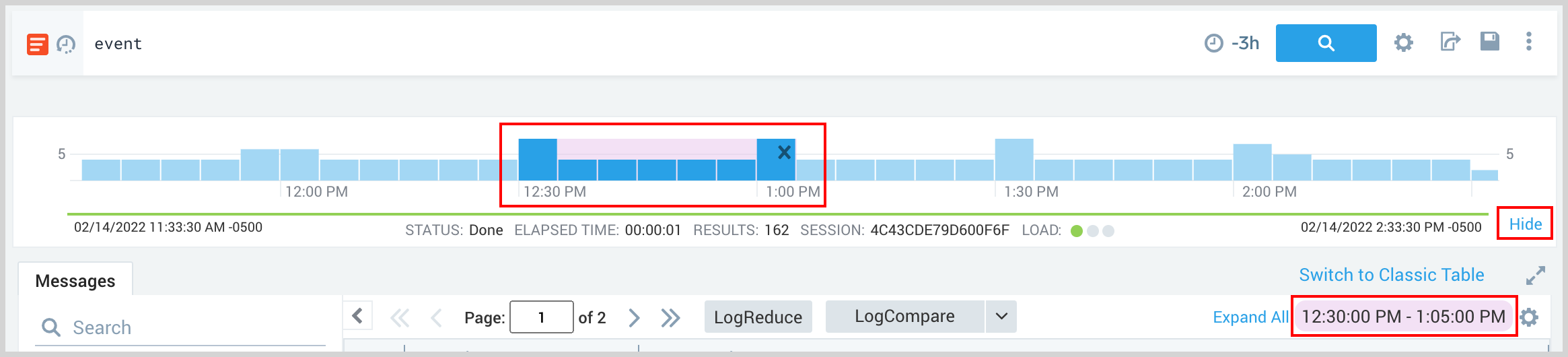
- Press the X in the selection area to clear a selection.
- Click elsewhere in the histogram to make another selection.
- Press Shift Click in the selected area (pink highlighted area) to open a new search tab for the selected time range.
- Your selection is maintained if you go to another tab, but not if you close or save the search.
If you'd prefer not to display the Log Search histogram, click Hide Histogram.