Multiple Live Tails
Sumo Logic Live Tail supports running two Live Tail sessions at a time per tab. You can start a second Live Tail session from the Live Tail page, or from the Search page.
Split the Screen with a second Live Tail session
- From the Live Tail page, click the menu button consisting of three vertical dots and select Split Screen.
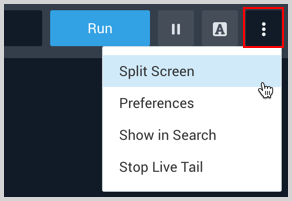
- A second pane opens on the Live Tail page.
- Enter a query and click Run. You can compare the two Live Tails side-by-side.
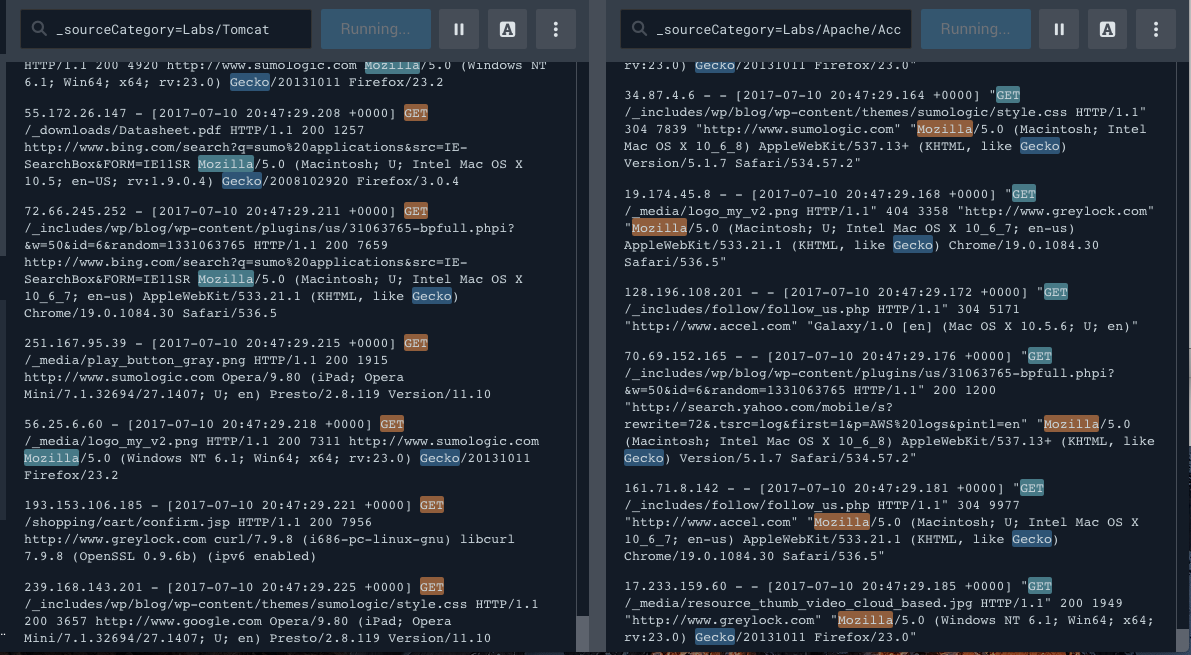
Start up to four Live Tail sessions
You can open another Live Tail tab and use Split Screen to have up to four Live Tail sessions. If you attempt to open any more, the Live Tail tab will remain blank.
There is a limit of four Live Tail sessions per user.
Stop a Live Tail session
- To stop one Live Tail session, click the menu button, consisting of three vertical dots, in the pane you want to stop and select Stop Live Tail.
- The Live Tail session is stopped, but other Live Tail sessions will continue running
Close Split Screen
- Click the menu button, consisting of three vertical dots, at the top of the screen you want to close and select Close Split Screen.
- The Live Tail Session you selected will close. The other session continues to run.