values Grouping Operator
The values operator provides all the distinct values of a field. This allows you to quickly identify and understand all the values a field has in your data. Additionally, you have the option to group by other fields of interest.
Syntax
values(<field>) [by <group_by_fields>] [as <field_name>]
Response Field
The response field separates each value with a new line character and places them in lexicographical order as follows:
- Numbers before letters
- Numbers sorted in ascending based on the value of the first digit
- Letters sorted in alphabetical order
- Uppercase before lowercase letters
This is an example of a response field with IP addresses:
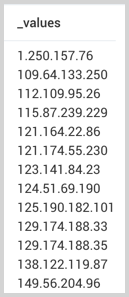
Limitation
- The first 100 distinct values are returned for a field.
Examples
Operational Analytics
To identify all IP addresses by region:
_sourceCategory=Labs/*
| parse regex "(?<ip_address>\b\d{1,3}\.\d{1,3}\.\d{1,3}\.\d{1,3})"
| values(ip_address) by region
To identify all IP addresses and namespaces by region:
_sourceCategory=Labs/*
| parse regex "(?<ip_address>\b\d{1,3}\.\d{1,3}\.\d{1,3}\.\d{1,3})"
| values(ip_address) as val_ip, values(namespace) as val_namespace by region
To identify all sources by error type in my stack that logged an error in the last 24 hours:
_sourceCategory=prod01*
| parse regex "(?i)(?<log_level>WARN|CRITICAL|ERROR|FATAL)"
| toUppercase(log_level)
| _sourceCategory as sc
| count as errors, values(sc) by log_level
To identify users that logged in from more than one country in the last 24 hours with a list of countries logged in from:
_sc=org-service “login”
| parse username
| geolookup country on ip=login_ip
| count_distinct(country), values(country) by username
| where count_distinct > 1
Security Analytics
To know if my services have interacted with any known IOC threats.
...| values(IOC) by src_ip
To understand what ports were scanned or communicated over by one
src_ip.
_source="PatchingInfo" and _collector="AWS SecurityHub Non Prod"
| json field=_raw "port_name" as ports
| json field=_raw "src_ip" as src_ip
| values(ports) by ami